

Yes, I know this process is horrible, but there is currently no way around it
Important Notice
This process is cloud based , which means that Xiaomi can change the rules for old devices retroactively It also means that you need a Xiaomi accountInstructions
- Download the Mi Unlock tool. Older versions will almost certainly not work with Xiaomi's cloud infrastructure, so download the lastest one from Xiaomi's website
- Sign into your Xiaomi account on the phone
- Enable developer settings (by pressing "Settings" > "About device" > "OS version" 7 times)
- Go to "Settings" > "System" > "Developer settings" > "OEM Unlocking" > "Link account"
- This will require you to install a SIM card and disable WiFi
- Put the phone into fastboot mode by holding "volume -" while it's booting
- It's important to press "volume -" before you press the power button. Otherwise you might boot into "fastboot d ", which is a different thing
- Sign into your Xiaomi account in the app
- Press "Unlock"
- The app may require you to wait up to a week before unlocking. This is required and cannot be changed
- The phone has to be mostly online in that time and always have the SIM card installed