
This guide is based on this guide on 4pda
Please read the guide in it's entirety before following itImportant Notice
Instructions
log folder in it's directory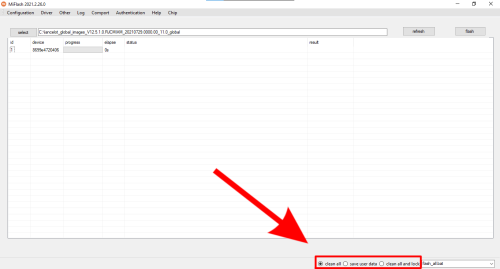
error: flash timeout, error: Not catch checkpoint (and probably others) are ok. They just mean that the device wasn't lock